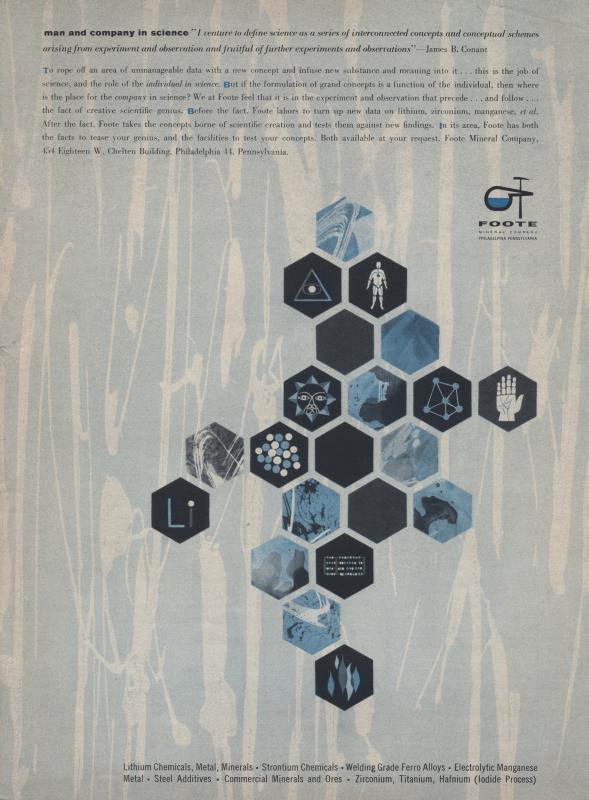These photos were taken on October 2, 2014 in the garden.
I like this photo because the colour on the beet stands out which makes emphasis. It could have been 4 stars if the leaf isn't there covering part of the beet. The leaf was distracting so I rated it as 3 stars.
I like this photo because the veins in the leaves that leading it towards the wall in the background making movement. Also, the wall makes contrast with the leaves. And there is more leaves in the background that are blurred which makes the leaves at the front have emphasis and repetition. I rated this 4 stars.
I like this photo because I tried using selective focus and it turned out well. But to me, this seems plain because nothing seems to . So I rated this 3 stars.
I like this photo because the flowers are placed on every row based on the rule of thirds. Also, the flowers are in focus which makes emphasis. I rated this 4 stars.
I like this photo because the plant is in focus which emphasize it but the colour is similar to the background. So I rated this 3 stars.
I like this photo because it has radial balance to it and the center is emphasized. I don't see anything bad, but there isn't anything better than the plant. So I rated this 3 stars.
I like this photo because of the cool effect on the plants. There is movement and repetition because they placed in rows. I rated this 4 stars.
liked this photo because the yellow stands stands out, making emphasis and contrast. It could have been better if that person wasn't there. But fortunately, the sunflower distracts you from that. So I rated this 4 stars.
I like this photo because the flowers are in focus and the colours on the flowers makes emphasis. It also looks simple and clean. I rated this 4 stars.